|
Music Studio |
|
The "heart" of my home music studio is the computer. As such, it is important that the computer processor is high performance and the digital storage is large with fast input/output. Next to the digital piano, the computer hardware system will be an equally expensive element in the studio -- and rightfully so. Now is not the time to skimp, and it is important to plan for future recording and mixing needs that will require more computing power. The universal question is whether to go Mac or PC. Since most of the important software tools and apps that are going to be used for recording and mixing are available in both macOS and Windows versions, the computer to choose boils down to personal preference. That said, however, there is a definite leaning toward Mac in the artistic community and in the recording industry. I chose the Mac, partially for this reason and partially because the USB drivers to communicate with class-compliant Core Audio devices are already part of the macOS. This latter feature meant that my computer and my audio interface "talked" to each other automatically, with no effort on my part. So, I spec'd the following computer to give me the processor speed and flash memory space that I wanted, without going too 'hog wild' and driving the costs too high : Apple iMac 27" (shown in photo above) macOS Catalina 3 GHz 6-core Intel Core i5 Processor 32 GB Random Access Memory (RAM) 256 GB Solid-State Hard Drive (SSD) The macOS and recording/mixing software (digital audio workstation and signal-processing plug-ins) reside on the internal SSD. To store and retrieve the vast amounts of digital audio data, I keep the music files separately on an external hard drive with very fast input/output: Patriot EVLVR 1 TB Thunderbolt 3 SSD This solid-state PCI-express device allows high-speed data transfer at rates up to 40 Gb/s over the Thunderbolt 3 connection. The external SSD is shown below. Having fast processor speed, plenty of RAM, and fast SSD devices will reduce the latency (delay) of the recording system and will protect against "drop outs" in the audio data. Latency will be the topic of my next blog post.
Finally, the hook-up of the computer to the audio interface is as simple as connecting the USB-C cable between them. Technically, this is a USB 3.1 connection with data transfer rates up to 10 Gb/s. ( The "C" in USB-C refers to the miniature form factor of the connector itself.) It would be wonderful to have a Thunderbolt 3 connection between the computer and the audio interface, as this would reduce the latency of the system even more. Audio interfaces with Thunderbolt 3 connections are now available at reasonable costs ( see PreSonus). The USB-C connection is shown in the photo below. |
Categories
All
Archives
May 2023
|


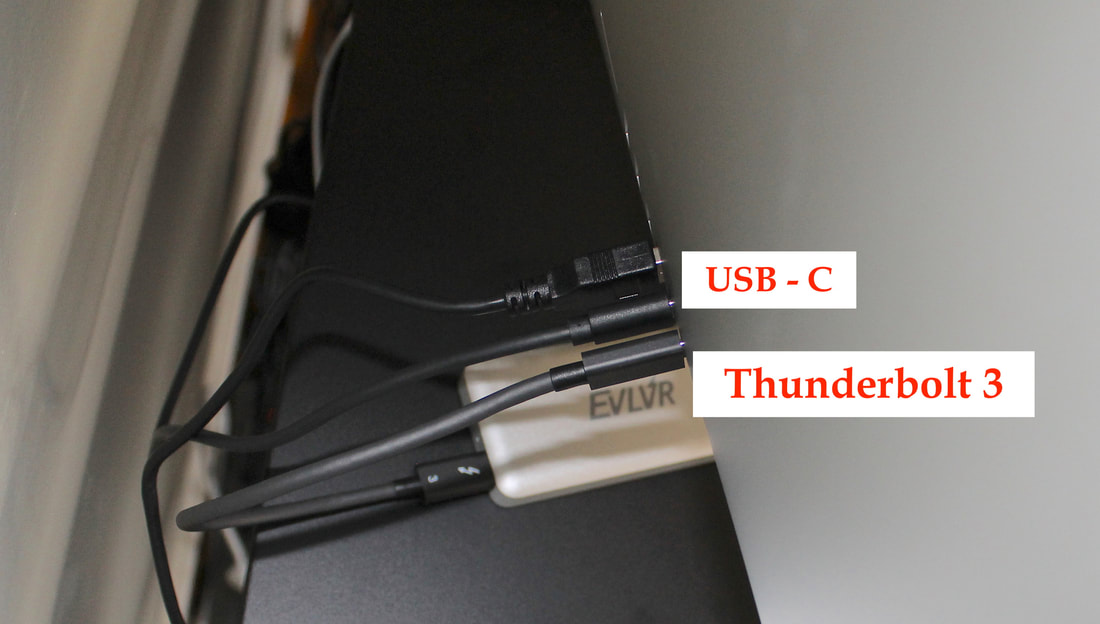
 RSS Feed
RSS Feed
