|
Music Studio |
|
In this post, I want to show how to set up the music studio to record virtual instrument tracks. Multi-tracking of MIDI instruments is one of the most popular activities done in home music recording studios. MIDI, an acronym that stands for Musical Instrument Digital Interface, allows us to connect devices together that control sound (keyboard controllers and control surfaces) and make sound (synthesizers, samplers, and virtual (software) instruments). The computer digital audio workstation (DAW) is “inserted” between the sound controllers and sound producers. The DAW records digital instructions for creating sound to instrument tracks. During playback of these tracks, these digital instructions are sent to the devices that produce the desired sound. Quite often, the sound producing devices are virtual instrument plug-ins within the DAW itself. Shown in the title figure above, a keyboard controller is often the source of the MIDI digital instructions that are recorded to instrument tracks. In my case, my keyboard controller is my Yamaha Clavinova digital piano. I connect a 5-pin MIDI cable from the MIDI output of my Yamaha keyboard to the MIDI input of my PreSonus Studio 68c audio interface unit. The PreSonus audio interface unit connects via USB-C to my computer running the PreSonus Studio One 6 DAW. The next step is to configure the PreSonus Studio One DAW to accept the MIDI keyboard controller instructions as input to an instrument track. Navigate to Preferences/External Devices/Add Device, and configure the following items: External Device Name: Yamaha Clavinova 685 Receive from: Studio 68c (audio interface) Channel: All Check box as Default Instrument Input Enable MIDI Polyphonic Expression (MPE) Now we’re ready to record MIDI data to an instrument track ! In the figure below, the recorded note data are shown in the instrument track, and the accompanying control parameters (such as note velocity, articulation, and after touch ) are shown in the parameter automation lanes in the lower half of the window. The MIDI input channel is the Clavinova 685. The virtual instrument plug-in is the Mai Tai 2 synthesizer with Choral Strings sound settings. This recording is a good example of putting down a synth pad track. A final word: Since multi-tracking of MIDI instruments is one of the most popular activities done in home music recording studios, we need to remain mindful of the issues of latency and driver error compensation affecting the overdubbing process during recording. In the previous post, calibrating your DAW’s driver error compensation using a loopback test and record offset for MIDI instrument tracks was discussed. |
Categories
All
Archives
May 2023
|



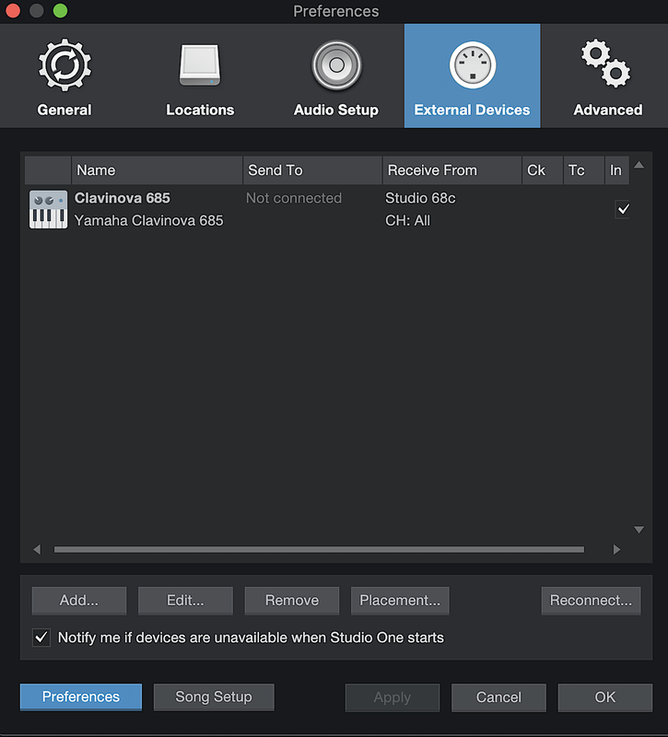
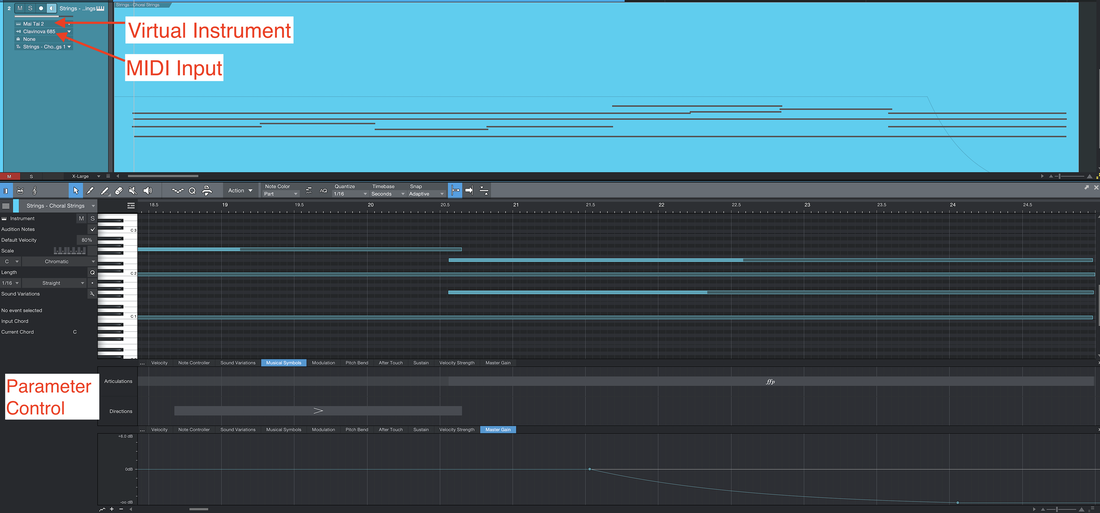
 RSS Feed
RSS Feed
