|
Music Studio |
|
In the last post, we looked at low-latency monitoring for audio input and virtual instrument recording. Now, we can use that low-latency monitoring to set up what is called a “Cue Mix” output – a mix that is separate from the Main Mix output and is provided to the musicians in their headphones during the recording session. For example, when recording vocals, the engineer and vocalist often need to hear different mixes. Many vocalists want to hear their vocal boosted in the mix, possibly with some reverb to make it sound natural, while the engineer will want to focus on how the performance balances with the rest of the mix. We can set up a Cue Mix for the vocalist, separate from the Main Mix for the engineer. The first step in building a Cue Mix is to create an additional Output Channel. To do this, open the Audio Output Setup window in your Digital Audio Workstation (DAW) and add a new Stereo Output Channel – call it something like “Monitor”. Next, specify that this Monitor output is a Cue Mix output by clicking on the Channel’s Cue Mix checkbox. You can create as many Cue Mixes as your audio interface has available stereo outputs. Here’s the Audio Output Setup window in my PreSonus Studio One DAW. Next, create Cue Mix Sends in your console channels by checking the corresponding box in the channel components list (under the "I/O" tab in PreSonus Studio One). Now, you have Cue Mix Sends in your channels. There are level faders and pan controls for each of these Cue Mix Sends, so you can adjust the Cue Mix in just the way your musicians want to hear it ………. Let’s return to our example of recording live vocals. For a vocalist to be comfortable and perform well, it is important that the performance sound as natural and as polished as possible. The vocalist needs to hear herself prominently in the mix, with no audible delay of her voice. And blending in some reverb provides a little ambiance so that her voice is not dry and lifeless. To be able to make Cue Mix Sends from Bus/FX Channels, there is a ‘quirk’ in the PreSonus Studio One DAW – you have to check a box in the Preferences/Advanced/Console window….. Now, you can create a pre-fader Send on the Vocal Channel to an FX Channel with your favorite reverb effect. And from the Cue Mix Send on the FX Channel, a small amount of the wet (100%) vocal reverb signal is sent to and mixed into the Monitor output. (The dry vocal signal is sent to and mixed into the Monitor output from the Cue Mix Send on the Vocal Channel.) You can probably get a better picture of this by following the signal paths in this screen capture of the mixer console ……. Lastly, engage the Enable Low-Latency Monitoring ("Z") button below the level fader on the Cue Mix Monitor output being used by the vocal channel. (Note: Channels that are able to be monitored using Native Low-Latency Monitoring display a "Z" mark at the bottom of their channel strip.) The vocalist now hears the live low-latency input, as well as the rest of the cue mix, including the reverb effect. Adjust the level of the vocal and other Channels in the Cue Mix to the vocalist’s liking, and we’re ready to record. Here's what the mixer console looks like – enabled for low-latency monitoring of the cue mix. Finally, I want to reiterate these words from the previous post …… “If all of your audio inputs are being recorded to audio tracks (i.e., you are not using any virtual instruments whose sound originates inside the computer software), then it is better to use the “zero latency” option afforded by external monitoring in hardware. This external hardware monitoring is accomplished through front-end mixers built into many audio interface units or through a stand-alone mixer console. If you must use “in the box” software monitoring, primarily because you are playing virtual instruments, then you will want to enable the Low-Latency Monitoring feature.” By setting up a low-latency Cue Mix Monitor as discussed in this post, we can ensure that musicians hear their instruments with low latency, in a custom mix that can include effects. Simultaneously, we can listen to a completely independent main mix, allowing us to focus on sound engineering while the artists focus on the musical performance. |
Categories
All
Archives
May 2023
|

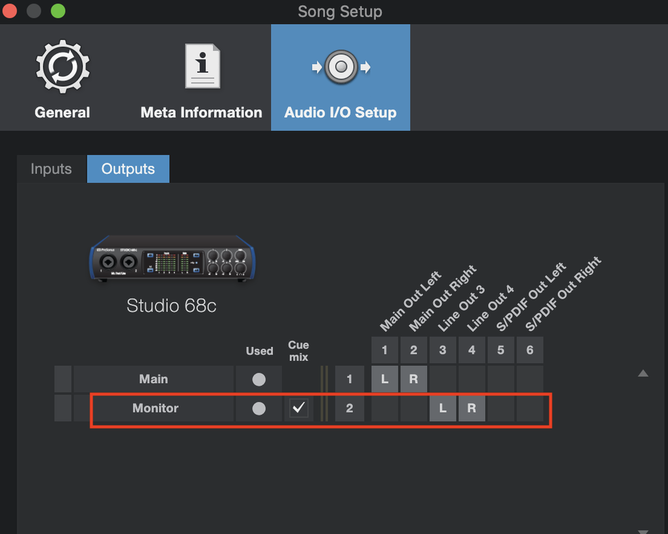
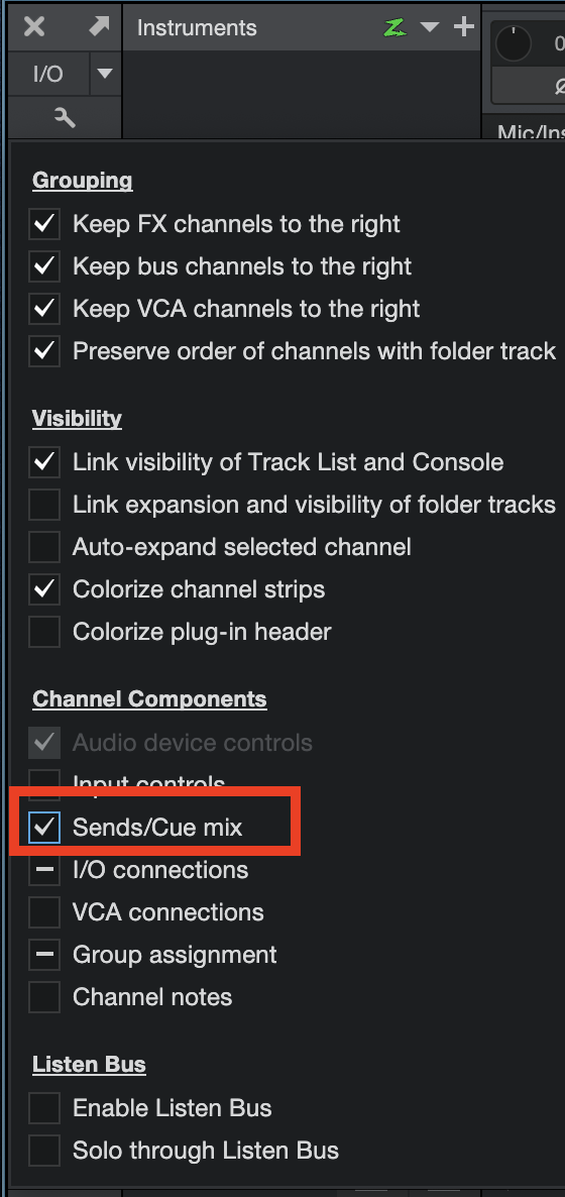
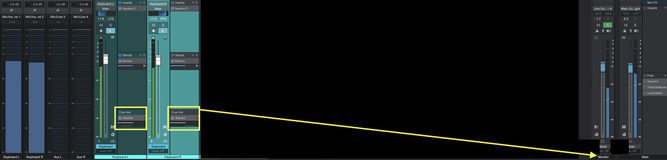
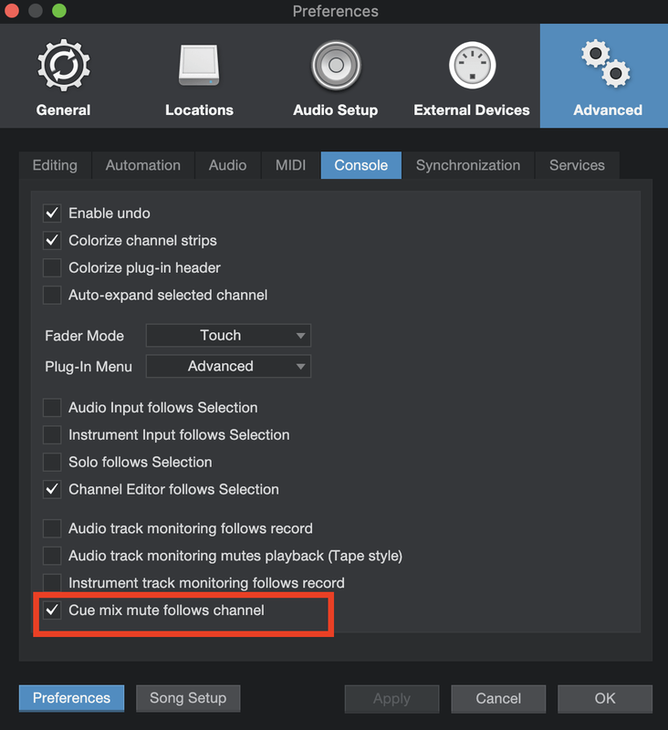

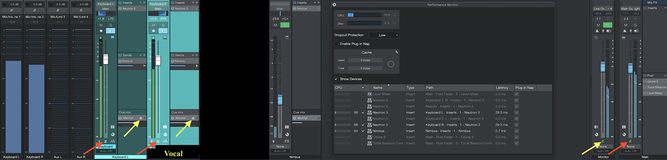
 RSS Feed
RSS Feed
