|
Music Studio |
|
In the figure above, the iZotope Tonal Balance Control plug-in is the final one in the post-fader output chain of the Main Output stereo bus. It was introduced in a previous post as a visual aid that serves as a second pair of “ears” in the Mastering EQ process. Essentially, it is a frequency spectrum analyzer that compares the final tonal balance in your song to a preset reference genre or to a custom reference track loaded into the software. This capability is really nice, since this analysis is independent of your playback sound system and listening environment that may be ‘coloring’ what you’re hearing. Using Tonal Balance Control can help assure proper tonal balances no matter what playback system the listener will be using. Broadband low, low-mid, high-mid, and high frequency spectral levels are viewed against targets based on a chosen genre (“Jazz” in the example) to identify potential trouble areas. By activating the “solo” function in a specific frequency band, you can hear what instruments are contributing the most to that part of the spectrum. A really cool feature is that you can adjust the Ozone EQ on the stereo mix bus AND the Neutron EQ and Relay gain on all of the individual tracks in the mix directly from the Tonal Balance Control window ! So it’s possible to make tweaks “on the fly” as you view the changes in real time against your reference targets. This communication between all the iZotope plug-ins is amazing, but you do need to have the ‘standard’ or ‘advanced’ versions of iZotope Ozone and Neutron to make this communication happen (it doesn’t work with the less expensive ‘elements’ versions.) In the example, the Ozone Equalizer 1 shown in the Tonal Balance Control window communicates back to the Ozone Mastering EQ in the Main Output stereo bus. So, EQ changes made in the Tonal Balance Control window are automatically made back in the Ozone Mastering EQ. The other EQs in the track channels are accessible via the drop-down menu in the EQ selection box in the Tonal Balance Control window. This feature really is helpful for applying EQ in the channels and buses during the mastering process. In the next post, we’ll take a look at what comes after the Mastering process – the exporting of the mixdown to final audio files. |
Categories
All
Archives
May 2023
|
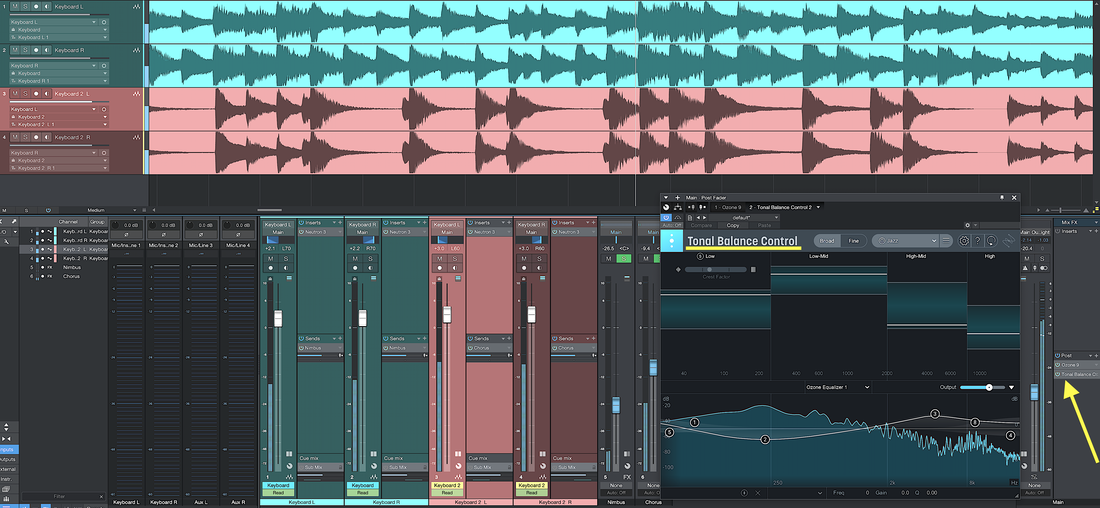
 RSS Feed
RSS Feed
