|
Music Studio |
|
As discussed in the previous post Mastering Overview, the goal of mastering is to achieve the desired overall balance in spectral tone, dynamics, and stereo imaging in each song and between all the songs in the album. For an individual song, mastering offers a chance to fix up or tweak the balances that were set during the mixing process, and to bring up the volume to the desired sound level. For a set of songs, mastering provides consistent sound balancing across the whole set, so that the album has a unified sonic character. In my home studio, I rely on my PreSonus Studio One digital audio workstation (DAW) and the iZotope Ozone 9 Mastering software plug-ins to do the mastering. The Ozone 9 plug-ins are inserted post fader in the Main Output stereo channels of the DAW. In this post, I’ll take a look at the Master EQ, shown in the figure above as the first plug-in (furthest on the left) in the output chain. Equalization (EQ) is applied to the whole stereo mix to give it the best tonal balance and to sculpt the overall sound. This is done to ensure that your song sounds great (and professional) to listeners. This is where the skilled ears of a mastering engineer come into play. Comparing your mix to a reference track that has the kind of sound that you are shooting for, the mastering engineer will make small broadband cuts/boosts in the frequency spectrum. The key thing to note here is that these EQ adjustments are “broad brush” and subtle – you don’t want to drastically change the sonic foundation of your mix. Typically, in home recording studios, both mixing and mastering is done by the same person – the artist herself/himself. Of course, this is not the ideal situation, as the artist is really “too close” to the music and lacks the objectivity (and frankly, the skill) to do the mastering. In the absence of a second set of ears to do the mastering, the iZotope Ozone 9 software offers two kinds of help – the Master Assistant and the Tonal Balance Control plug-in. The Master Assistant is an AI (artificial intelligence)-powered tool that will make EQ and level adjustments to your tracks based on a preset reference music type (like “Classical” in the figure above) or on a custom reference track loaded into the software. In the example above, there are slight boosts in the low and high frequency bands, giving the sound an expansive and airy quality. The Tonal Balance Control plug-in is the final one in the output chain. You can see it in the figure at the top as the last post-fader insert in the Main Output channels. Essentially, it is a frequency spectrum analyzer that compares the final tonal balance in your song to a preset reference genre or to a custom reference track loaded into the software. This capability is really nice, since this analysis is independent of your playback sound system and listening environment which are ‘coloring’ what you’re hearing. Using Tonal Balance Control can help assure proper tonal balances no matter what playback system the listener is using. In this figure, low, low-mid, high-mid, and high frequency spectral levels are broadly viewed against targets based on a “Jazz” genre to identify potential trouble areas. By activating the “solo” function in a specific frequency band, you can hear what instruments are contributing the most to that part of the spectrum. A really cool feature is that you can adjust the Ozone EQ on the stereo mix bus AND the Neutron EQ on all of the individual tracks in the mix directly from the Tonal Balance Control window ! So it’s possible to make tweaks “on the fly” as you view the changes in real time against your reference targets. This communication between all the iZotope plug-ins is amazing, but you do need to have the ‘standard’ or ‘advanced’ versions of iZotope Ozone and Neutron to make this communication happen. (It doesn’t work with the less expensive ‘elements’ versions.) As an example, the EQ ‘piano 2’ in the Tonal Balance Control window above communicates back to the Neutron EQ inserted in the Keyboard Right channel shown below. So, EQ changes made in the Tonal Balance Control window are automatically made back in the EQ channel insert. This really is a helpful feature for applying EQ in the mastering process. In the next post, we’ll take a look at the next mastering plug-in in the output chain – the Imager. Comments are closed.
|
Categories
All
Archives
May 2023
|
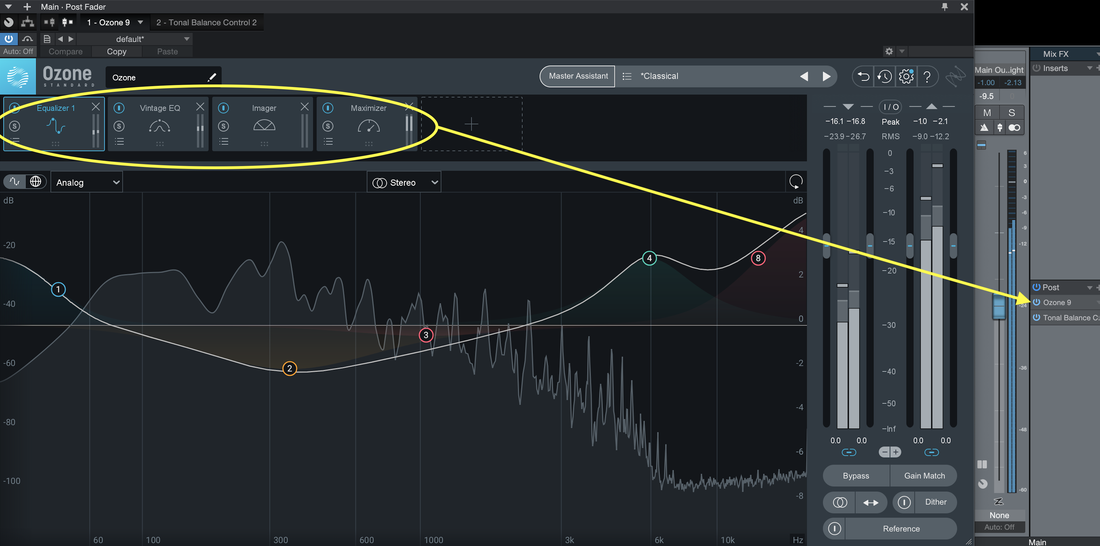
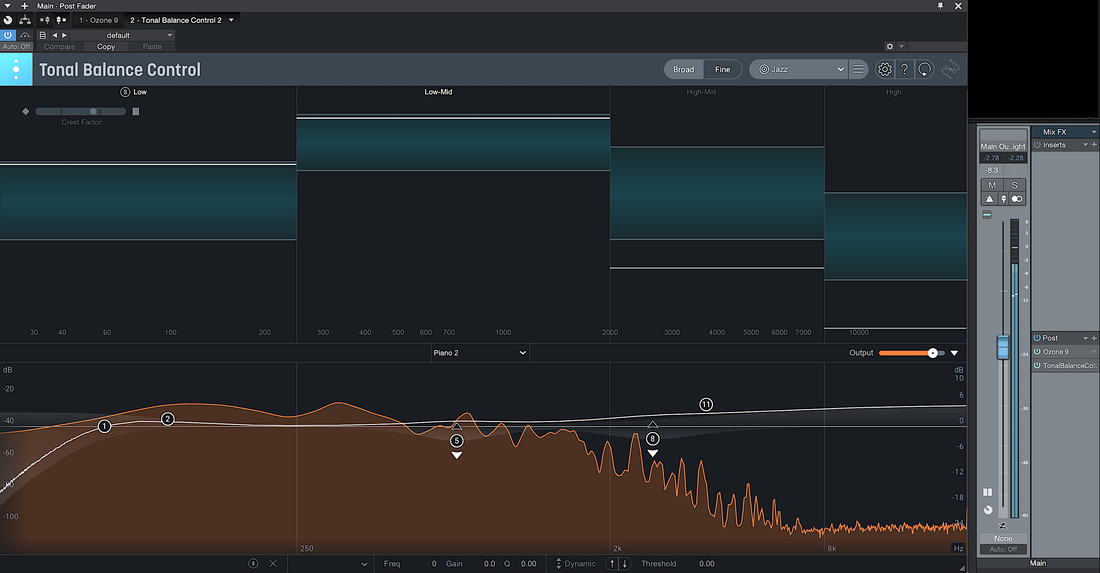
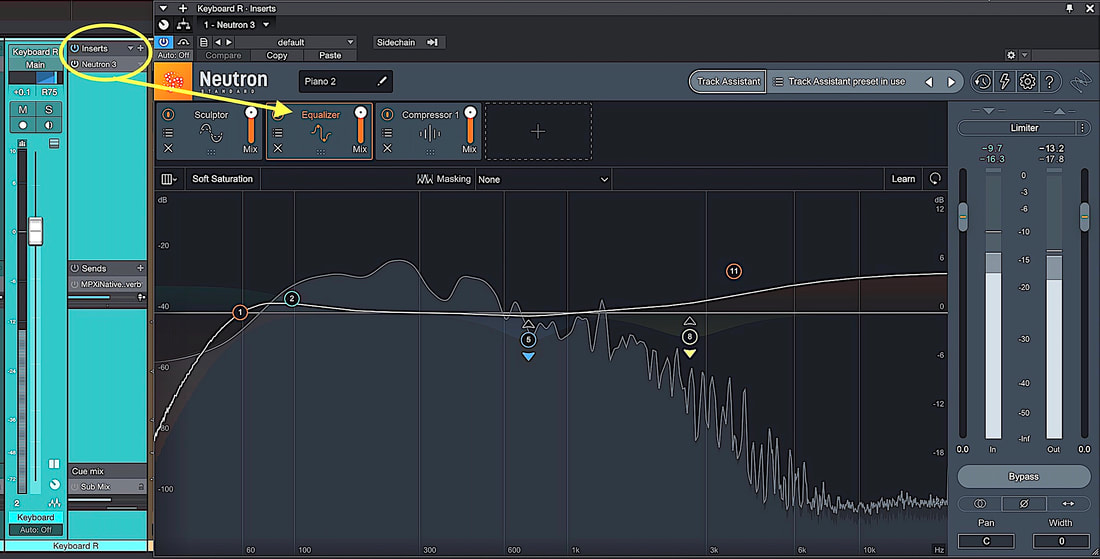
 RSS Feed
RSS Feed
