|
Music Studio |
|
In the previous post, I talked about “stereoizing” a mono audio track. For this post, I’ll take a look at several ways to manipulate the stereo image in an existing stereo audio track. The imagining process is pretty much the same as what we do with a stereo field imager plug-in on the Left/Right channels of the Main Mix Output bus. This imager plug-in is shown in the photo above. But the goals of stereo field imaging on a single track are usually different from those of the Main Mix Output.
The first question is: what does the pan control knob in your mixer’s channel strip do on a stereo track ? The answer is not obvious. Once again, here’s Joe Gilder of PreSonus to walk us through the issue of panning on stereo tracks.
So, the answer to the question about the pan control knob is this: If you pan left, the left stereo channel output remains the same while ‘fading out’ the right stereo channel output. And vice-versa if you pan right.
Well, this certainly is not much ‘control’ over panning options. In fact, this does not seem particularly useful ! Fortunately, there are two very useful plug-ins that can give you full control over panning and stereo imaging. These two plug-ins are described in the second half of Joe’s video above. These plug-ins are:
1. Dual Pan
You get two separate pan control knobs – one for the left channel, one for the right channel. This gives you a lot of flexibility in changing the width and position of the stereo field on the track. 2. Binaural Pan There are two major uses for this panning control. (a) Hit the ‘mono’ button, and use the pan control knob to move the combined (summed) L/R channels to the left or right, OR (b) Use the Width control knob to narrow (0 – 100%) or widen (100 – 200%) the stereo field. (Pan control knob remains at Center.) Below, a good, “one minute” YouTube video by Joe Gilder demonstrates this width control on a stereo track (two microphones) recording of a guitar part. Once again, there is the ever-present warning about widening the field too much and creating a “thin” sound from phasing problems.
Mid/Side processing is a very common technique for manipulating the stereo field image. Mid/Side (M/S) processing on a Left/Right (L/R) stereo track can be accomplished by placing the following Inserts in the mixer’s channel strip.
As we saw in the post on Mid/Side processing, increasing/decreasing the Side level gain with respect to Mid level will have the effect of widening/narrowing the stereo field. And using equalization (EQ), you can adjust the stereo width for individual frequency spectrum bands, e.g., narrowing the width of low-frequency sound while widening the width of high-frequency sound. To wrap up this post, here is Joe Gilder to walk us through using M/S processing on a stereo track. Comments are closed.
|
Categories
All
Archives
May 2023
|
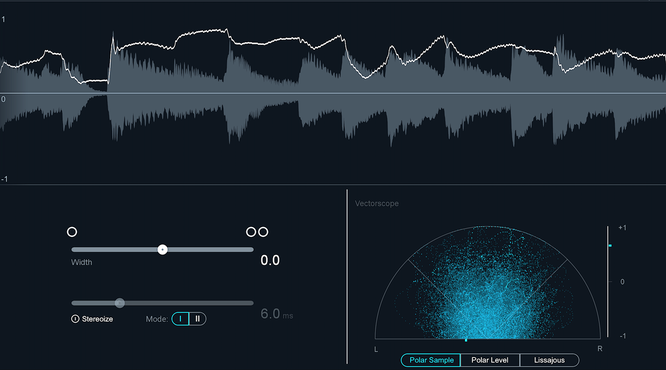
 RSS Feed
RSS Feed
