|
Music Studio |
|
In this post, the third of four, I’ll talk about the mastering step in the creation of the musical recording of Bach’s Adagio in D minor for keyboard solo. In a post from long ago, I gave an overview of the mastering process. The goal of mastering is to achieve the desired overall balance in spectral tone, dynamics, and stereo imaging in each song and between all the songs on an album. For an individual song, mastering offers a chance to fix up or tweak the balances that were set during the mixing process, and to bring up the volume to the desired sound level (volume normalization). For a set of songs, mastering provides consistent sound balancing across the whole set, so that the album has a unified sonic character. In my home studio, I rely on my PreSonus Studio One Professional digital audio workstation (DAW) and the iZotope Ozone 10 Mastering software plug-ins to do the mastering. The iZotope Ozone 10 mothership plug-in is inserted post fader in the Main Output stereo channels of the DAW, as shown in the figure at the top of this post. The iZotope Ozone 10 mothership plug-in comprises a suite of signal processing plug-ins combined with artificial intelligence (AI) assistive audio technology for crafting a professional master. iZotope is one of the, if not the , leading signal processing software developers in the music production industry today. It is the “go to” source for many professional music studios, and I have come to appreciate how amazing these plug-ins are in a home music studio too. The process begins with invoking the AI-powered Assistant to make a “first cut” putting together a signal processing chain of plug-ins based on your desired sound intent for tonal, spatial, and dynamic balances. This is shown below in the Assistant View Window of the Ozone 10 plug-in insert. The user sets the intent controls of Tone Match, Width Match, and Dynamics Match, and the AI Assistant configures a chain of signal processing plug-ins that works toward achieving the desired tonal, width, and dynamic targets. The Tone Match intent control is connected to static and dynamic EQ plug-in modules. The Width Match intent control is connected to the Imager plug-in module. And the Dynamics Match intent control is connected to the Maximizer plug-in module. Once the Assistant has created a “starting point” in your master, you can switch over to the Detailed View Window to see and make adjustments in the various plug-in modules. The plug-in modules (EQ, Imager, Maximizer) that are used for mastering the piano tracks on this recording are shown below. The overall tonal balance, stereo field width, and volume normalization are set by the mastering process to achieve the musical sound I want for the Bach Adagio in D minor. Finally, there are two metering plug-ins in the Main Output stereo channels – an iZotope Tonal Balance Control meter and a PreSonus Loudness Level (LUFS) meter. There is also a Vectorscope meter in the iZotope Imager plug-in (shown above) that provides a polar sample view of the stereo field image of the signal after all other signal processing is applied. These three meters serve as a second pair of “ears” to ensure that the mastering process successfully achieves the desired sound in your recording. In the next post, I’ll talk about posting the Bach Adagio in D minor recording to a streaming platform, and making lossy and lossless formatted sound files available to the public through Creative Commons licensing.
Comments are closed.
|
Categories
All
Archives
May 2023
|
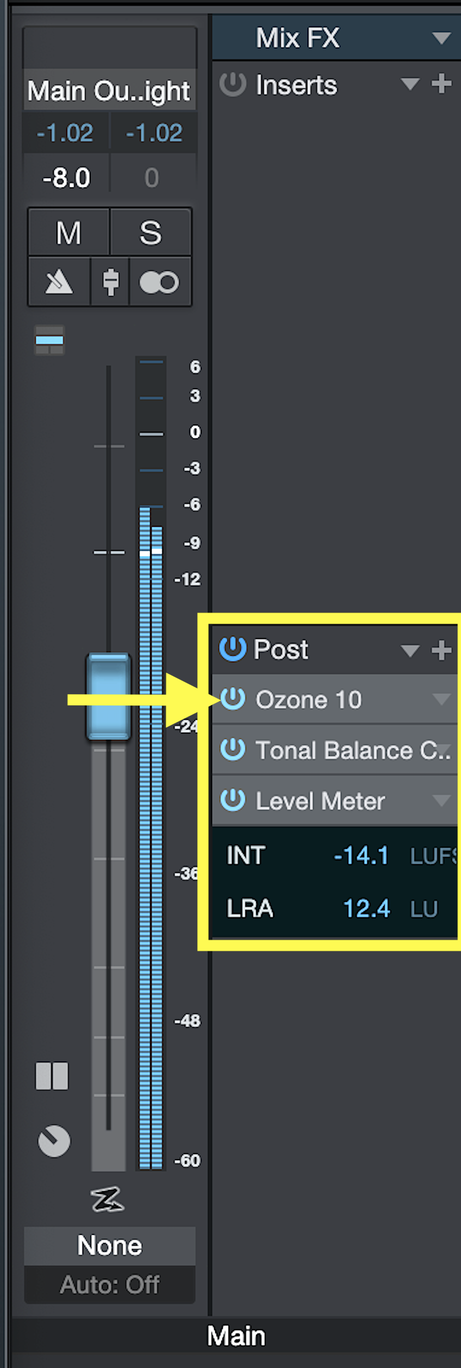

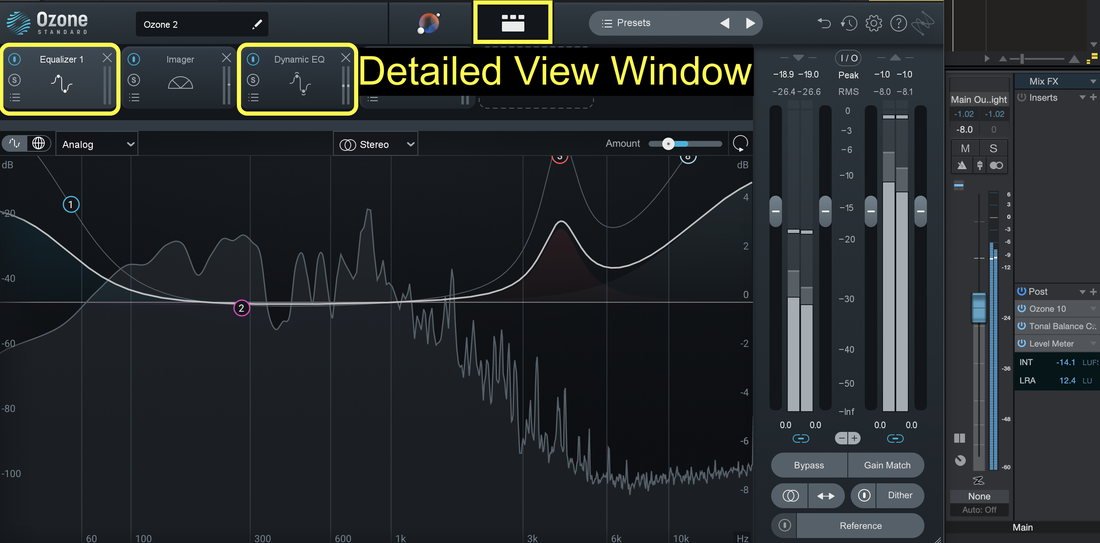


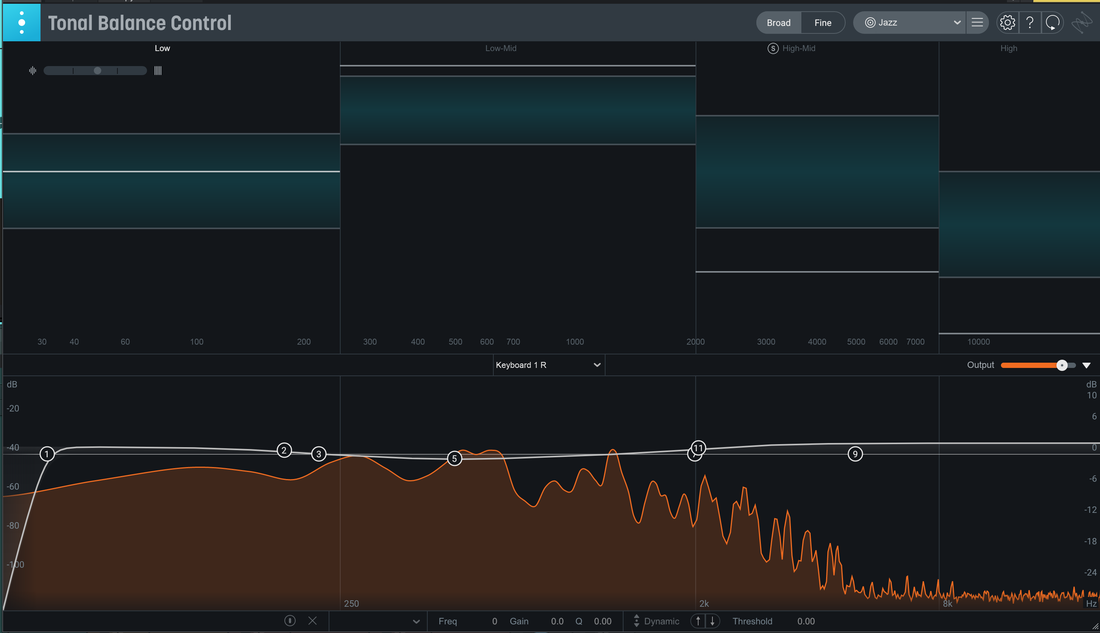

 RSS Feed
RSS Feed
