|
Music Studio |
|
The final signal processing done in each mixer channel is fading and panning. Fading sets the output volume of the track to the main mixer bus, and is the key process in properly staging and blending (mixing) the individual music tracks together in a sound recording. Panning sets the Left-Right (or Mid-Side) image of the track in the stereo main output. Fading First, we should note an important difference in the terms “gain” and “volume”. Typically, gain refers to the input sound level (dBFS) to the mixer channel, whereas volume refers to the output sound level of the channel. Gain was discussed in some detail in two prior posts on adjusting track gain and gain staging -- Digital Signal Levels and DAW – Recording. As mentioned above, each channel strip contains an associated channel fader that adjusts the signal output level sent to the main mixer bus. The fader control in one channel strip of the mixer panel of the PreSonus Studio One DAW is shown below. Typically, the fader level is initially at 0 dB (unity gain), and adjustments are made to this level to stage and blend this instrument track with other instrument tracks that are summed together on the main bus. Such adjustments are usually to attenuate the signal level (negative dB values), but small increases in signal level ( < +3dB ) can be applied sparingly. In recordings with many instruments and/or many input channels, we can use “grouping” to make a “submix” . A number of channels can be organized into a group, such as all the microphone inputs from the drum kit (which can be quite a lot!). Such grouping allows the relative levels of the individual channels to be interlinked. This feature makes it possible for the multiple channels to retain their relative level balance (the “submix”) while offering control over their overall group level from a single fader or stereo fader pair. Panning Panning sets the spatial positioning of the sound in the stereo image. This is left-right positioning, or sometimes designed to be mid-side positioning. The width of the spatial sound is determined by the panning of all the channels in the mix. During mastering, a process that follows mixing, the width of the full stereo image will be analyzed in terms of correlation of sound waves at the listener, and slight adjustments to this width may be made at that time. Automation The process so far creates a static mix, i.e., the relative fader positions and panning pot settings remain fixed throughout the musical recording. However, both fading and panning can be automated so that these settings can change in time to follow the needs of the music. In a digital audio workstation (DAW) mixer, automation of faders and panners is accomplished simply by drawing “rubberband” envelopes on the screen alongside the sound waveforms in each track. An example is shown here for two tracks in the PreSonus Studio One DAW. Finally, I should mention that most signal processing effects, such as EQ, Compression and Reverb, can also be easily automated in your DAW, thereby making these effects dynamic in real time. Over these last five posts, a brief overview of the signal processing done during the sound mixing phase of making a musical recording has been presented. In the next series of posts, I’ll discuss the very simple “mastering” process that I use in my home recording studio.
Comments are closed.
|
Categories
All
Archives
May 2023
|

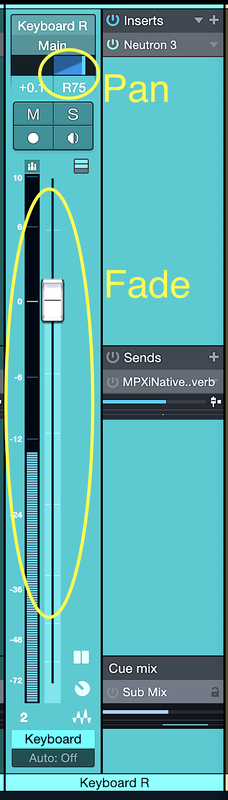
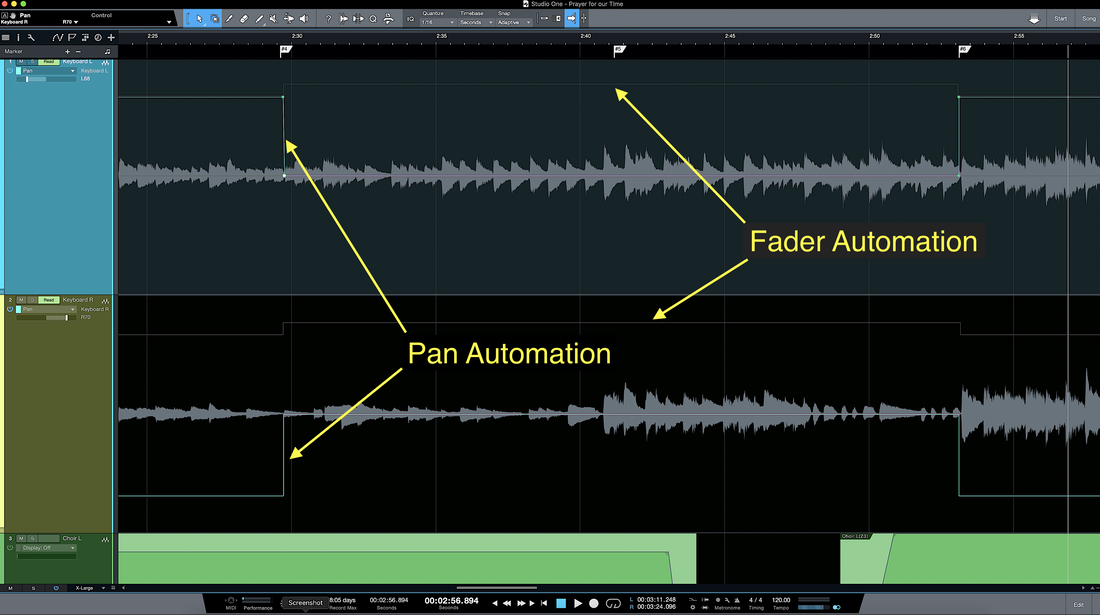
 RSS Feed
RSS Feed
